SkyTrak Golf
If you happened to read one of my latest blog posts you will know that I decided to purchase a SkyTrak golf simulator. I’ve now owned this simulator for about a year so I have a little insight as to what has worked well and at times maybe not so well. First, a buddy of mine mentioned he was going to a course we played to hit balls over the winter. I figured they must have heated bays. Not a bad idea.
Later he told me he had been using their golf simulator and I gathered he had been playing in an indoor league. Bingo. I was a little jealous because we had been playing together for many years. He was now retired and playing golf either outdoors during the warmer months or indoors two or three times a week. His golf game was getting better over several years and mine seemed to be going backward.
An Attempt To Get Better
I decided I needed to do something about it. Without going into too many details, along the way I’ve owned a Zepp Golf Swing Analyzer, a Voice Caddie SC200, an R-Motion golf simulator and finally a SkyTrak golf simulator. Oh, I’ve owned a Medicus Power Meter as well. I’m sure I am forgetting one or two items like the golf rangefinders, a Garmin GPS watch, a DIY speed stick (that was fun to make), etc…
I researched a few different golf simulators and due to funds and space limitations decided on a SkyTrak. Wasn’t exactly sure what I was getting myself into but both the practicing and playing courses using TGC2019 have been very enjoyable.
What is SkyTrak?

First things first. The SkyTrak Golf Simulator is a photometric or camera based system. This is versus some other offerings which are radar based. From my understanding, SkyTrak has been around since late 2014. Before the SkyTrak launch monitor came along, you were looking at spending what to most is a prohibitive dollar amount for golf simulators that were out on the market at that time. In other words, launch monitors at that time weren’t made for the everyday golfer.
Metal Case for Safety
My SkyTrak above was put in a metal case purchased through Ebay. Why the metal case? Because the unit sits about 10 inches or so from the golf ball. Under normal circumstances the SkyTrak Golf Simulator will not be struck but I have had umm errrr a couple of shanks so it is there for safety reasons. Now with a shank, I’ve still never hit the SkyTrak Launch Monitor. I’ve also had a ball fly back from the impact screen and it has hit the unit. So safety first for me. One caveat is that some say they get less no read situations when they do not put their SkyTrak in the metal case.
SkyTrak Golf Pricing
At the time of this writing a SkyTrak Golf Simulator costs approximately $2,000. During peak covid times used models were selling for as much as $2,500 as there was a markup because most people were at home and not playing golf outdoors. Today (again at the time of this writing) you can find a used SkyTrak unit for $1500-$1700. This price does not include the annual plans which are available or simulator software that you would most likely want to purchase as well. Keep TGC2019 and GSPro in mind.
SkyTrak Golf Simulator Use
SkyTrak is primarily for indoor use and mine stays in the golf cave 99% of the time. I have used the unit outdoors and it did work fine but it was positioned underneath a large tree in a shady area. One day I should take it to a driving range as a test but truth be told, I use the SkyTrak combined with software and hit into an impact screen. That has become my indoor driving range.
There have been a few Skytrak Golf App software updates but otherwise you are getting technology that has been around for a while. Is that bad? Absolutely not. It is proven.
Ball Data Rather Than Club Data
SkyTrak data is ball driven, meaning club data is calculated. So whether it is ball flight, ball speed, ball spin, ball carry distance, etc… you will see that data and it is measured. Unfortunately, you won’t get club path, angle of attack, or club head speed to name a few. Actually, I take that back. You will get club head information but it is calculated. That is the key and why some choose to spend thousands more to get that data. Here I am using my SkyTrak golf simulator. You will notice the approximately 2-3 second delay between ball contact and ball flight. That is standard with SkyTrak.
Bag Mapping Feature
One of the first things I did after setting up my SkyTrak was to use the bag mapping feature. I assumed with my current club situation I would have approximately 10 yards between most clubs with perhaps quite a bit more with the difference between my 60 degree and 52 degree wedge. You can see the results below. I think I have some tightening up of my clubs and yardages ahead of me.

Out of sheer embarrassment, I won’t show all my results except to tell you my 8 iron averaged 130 yards carry distance while my 7 iron averaged (lower ball flight) 125 yards carry with 12 yards of roll. Now I thought I had been having trouble hitting my 7 iron and the bag mapping feature confirmed that. I’ve since gone back to my old 7 iron which I’ve probably had for about 10 years and you can see the results in a random shot in the video above.
SkyTrak Golf Simulator Longest Drive Challenge
Of course you want to see how far you can drive the ball. They have a challenge for that. I used it over the past winter to document a starting point and a goal I had in mind to increase ball speed. Yes, club head speed is only calculated but ball speed is accurate. Unfortunately in my case it is accurate and slow.
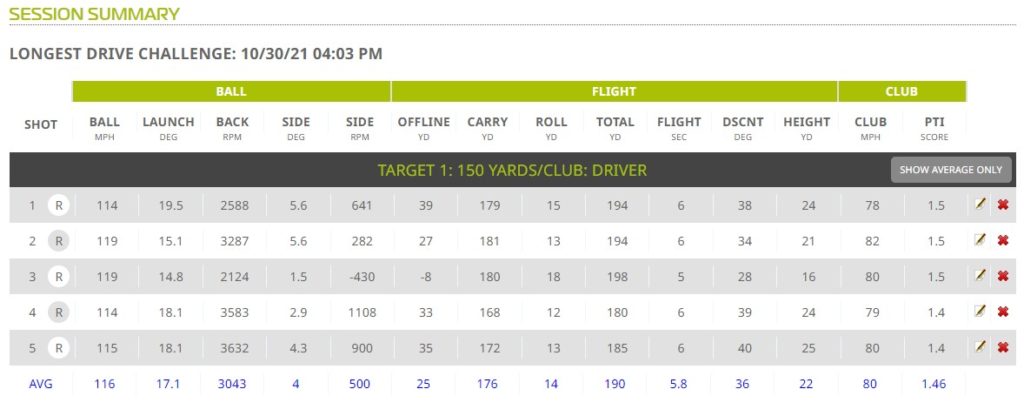
At the beginning of March I picked up a chalkboard to go in my golf cave. I noted the top ball speed for each session. You can see on 3/1/2022 I hit 123mph ball speed. In general it would take me about 20-30 shots to warm up and get up to top speed. Yeah, that is why my first drive at a course goes 190 if I am lucky. Note to self: Warmup before hitting the first tee.
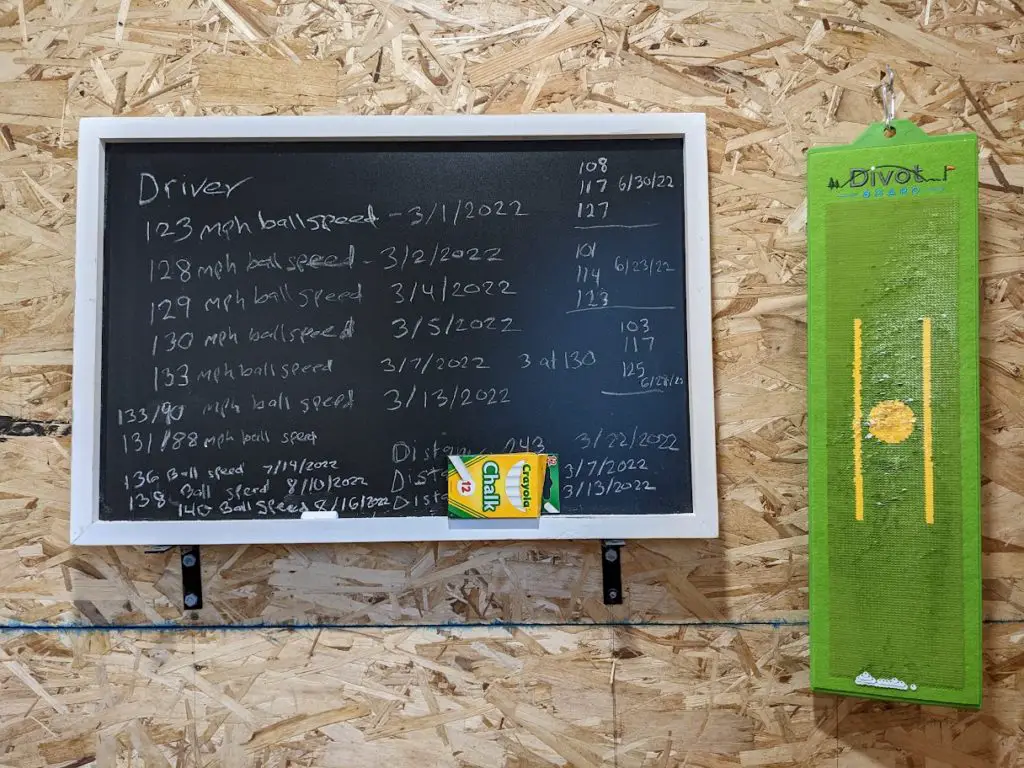
In combination with SkyTrak, I used a DIY speed stick and also purchased the HH-Golf Swing Speed Trainer on Amazon that has 3 different weights.
Some of those speeds can be seen on the far right of the chalkboard. Those are club head speeds and I used a cheapie Medicus Power Meter to measure those speeds. Did some sessions a couple or few times a week with the weighted sticks in an attempt to increase club head speed, which if I hit the driver well would also see an increase in ball speed. You can see some results on the chalkboard as well as in the picture below.

SkyTrak Golf Simulator Backspin
I used a Top Flight ball on the course for a couple of years because I was able to pick them up for a decent price at Dick’s Sporting Goods. I seemed to get fairly decent distance with the ball and I probably picked up 15 balls for about $13 at Dick’s. At that price I’m not crying if I hit a ball in the lake or lose one or two. Also, in my head, I always remembered from my younger days that higher compression balls tended to get more distance. Course you’ve seen my ball speed above so maybe that doesn’t apply so much to me.
Anyway, the Top Flight ball was hard as a rock. So much so that if I offered one for free to my playing partner for a breakfast ball, mulligan, or lost ball, he would refuse to take the ball. He used a Callaway Supersoft golf ball. Well, a funny thing happens if you play in the simulator long enough with the same ball.
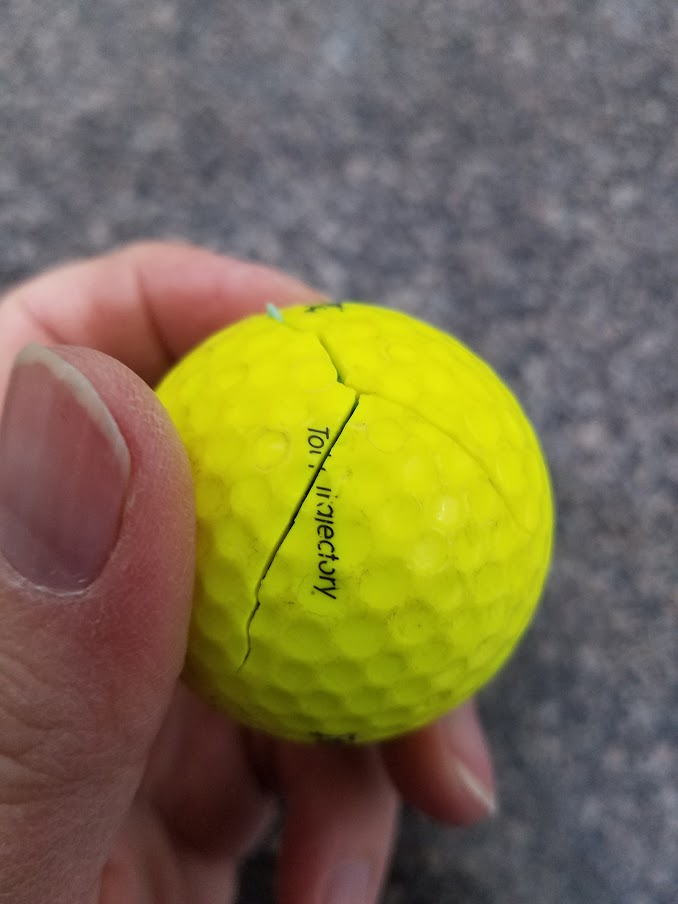
So along the way I decided to try different golf balls. With some I might seem to pick up a couple of yards while others would be down a few yards. But something else stood out and it was about to give me a lightbulb over the head moment. I was having a heck of a time with the ball landing on the green and staying. More often than not the ball just rolled off. Earlier this year I was gifted some Nitro balls. Hey, as about a 16 handicap a ball is a ball right?
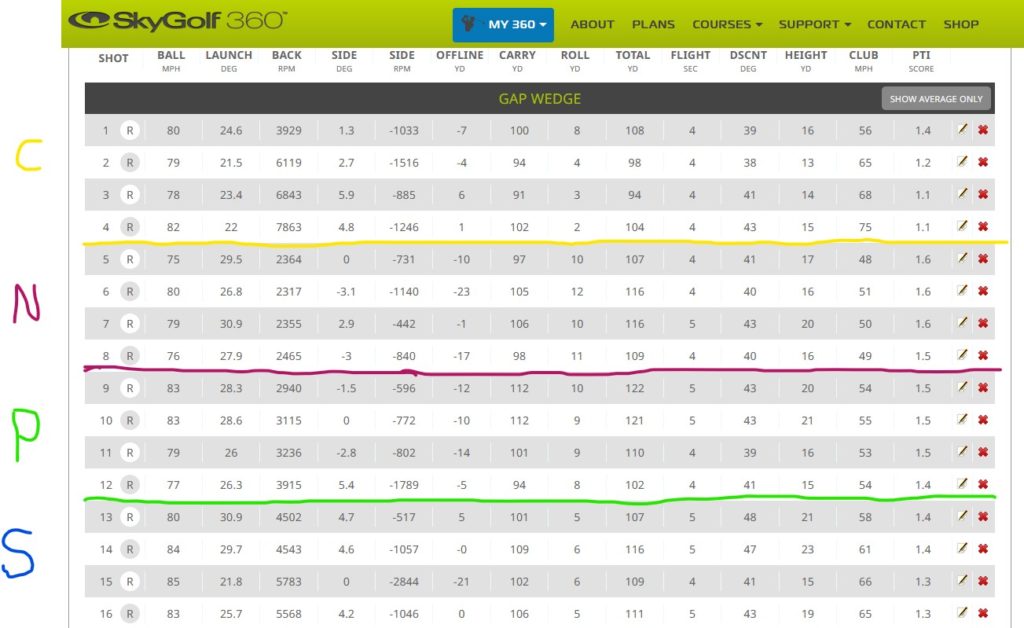
Wrong. I grabbed a few different makes of golf balls, all new to hit a handful of shots each using the same club and my SkyTrak Golf Simulator. Now I know you can’t call this scientific but there was a definite difference in ball spin. The above letters are C for Callaway, N for Nitro, P for Pinnacle, and S for Snell. Which ball do you think might stand a better chance of not rolling off the end of the green? I’m liking Callaway or Snell.
SkyTrak Golf Simulator Negatives
Some things I ran into along the way or others whom I’ve spoken to have had issues with. Most of these items can be fixed in a matter of seconds or minutes.
- White Shoes
- Alignment
- Misreads
- Lob Shots
White Shoes
I will go through these very quickly. They can be expanded on but that isn’t the purpose of this post. The negatives do not apply to everyone using SkyTrak but if you are having issues, the above may be what you want to look into as a quick fix. Getting misreads or no reads? Don’t wear white shoes and be aware of what may be behind you. Anything which may cause havoc with the laser including light or white should probably be avoided. I have had no issues with this.
Alignment
Alignment can come in many ways. Both horizontal and vertical with the SkyTrak Golf unit itself. I use a combination of the software which tells me tilt and roll and attempt to get both below .10. So this is basically side to side alignment as well as back and forth alignment. Get this nailed down and then do some 15 and 20 yard chips/pitches along a straight line . Sometimes SkyTrak will need to be setup at a slight angle in order to read a straight shot. Mine does not. I have had no issues with this.
Misreads or No Reads
Misreads seem to be a part of using SkyTrak. But guess what, they are also a part of Trackman and every other golf simulator I am aware of. In regards to SkyTrak, make sure the logo of the ball faces the SkyTrak unit. If the ball is old and the logo is fading, this can cause misread issues. The statement I made above in regards to misreads also applies to no reads.
The bottom of the SkyTrak unit needs to be at the same height as your hitting service. Bar none if you don’t get this right, you will find an increase in both no reads and mis-reads. I have had very very little issues with this.
Lob Shots
Lob shots may not register. From time to time I am using a 60 degree wedge. At close distances to the green, meaning for me like 8 yards in sometimes I can hit shot after shot with my SkyTrak Golf Simulator which won’t register. Typically when this happens I will pull out my 7 or 8 iron and hit a shot which is not what I would like to do in that situation. That shot sometimes goes a couple of yards and gets stuck in the rough or goes well past the hole. That is my biggest negative with SkyTrak. If you have a workaround I would love to hear it.
In regards to the above and other situations of no reads, I’ve known of other SkyTrak users who will number one make sure the lens on SkyTrak is clean. If you are hitting a driver and have a high swing speed, put the ball about an inch behind the red dot. That way it gives the unit time to capture (literally take pictures) of the drive. Conversely, when using a lob wedge (and yes I am paying attention to myself), place the ball about a half inch to an inch before the red dot.
Final Thoughts
I won’t end this on a negative. Maybe every other day you will find me in my golf cave either practicing with a specific club or clubs or more likely playing a quick 9 or 18 holes thanks to both SkyTrak and TGC2019. I’m always on the hunt to find better or the best golf equipment and training aids within my budget but at the present time, I am ecstatic that I purchased the SkyTrak Golf Simulator just over a year ago. Would do it all over again.

