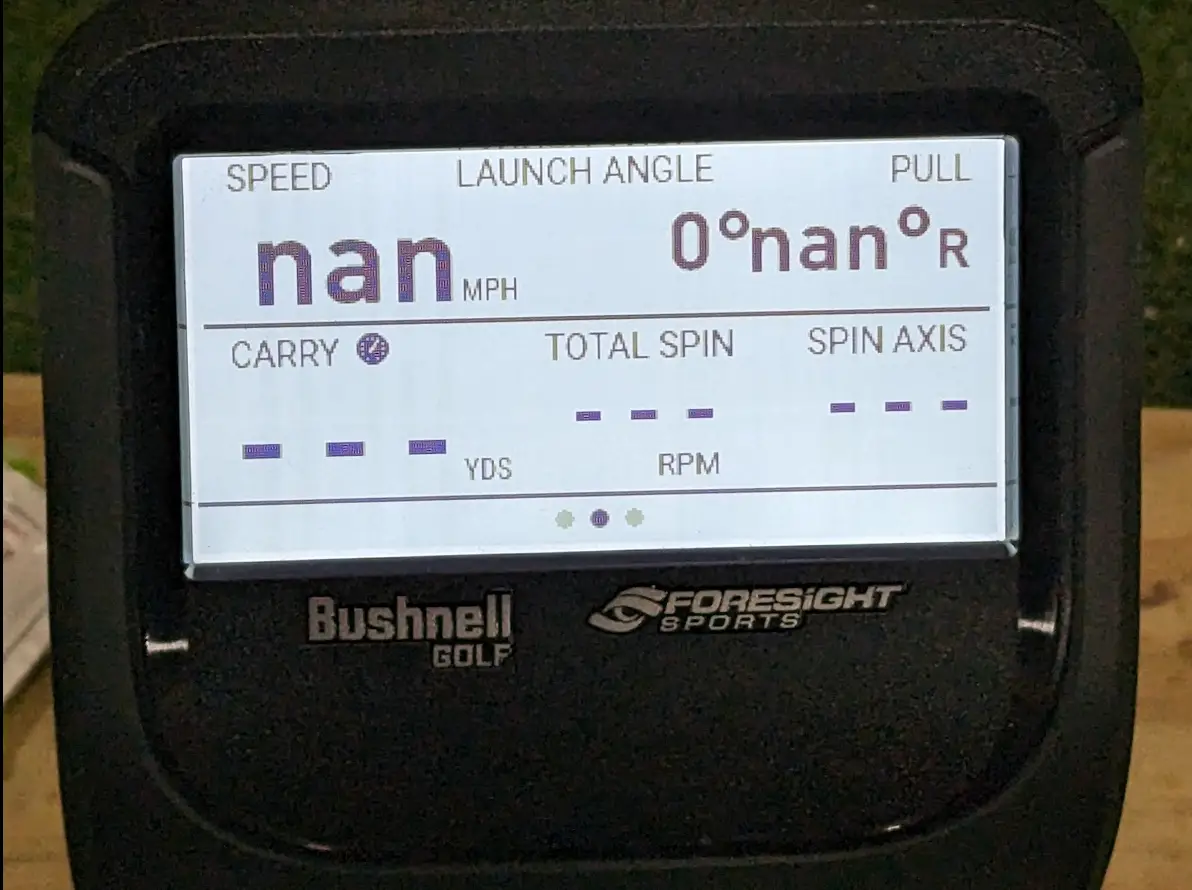One of the reasons I moved over to Bushnell Launch Pro in lieu of SkyTrak is because I was having no reads with SkyTrak on short chips shots and my 60 degree wedge from time to time. In the first few months of using Bushnell Launch Pro, I literally could count the number of no reads on both hands. Meaning I would go through practice, a full round, and then some more practice oftentimes without the BLP missing a single shot.
But then something changed. I was playing a round and of course hit the perfect drive. It didn’t register. A few shots later I hit the perfect 6 hybrid. Again, nothing. It did not register on the BLP and obviously within GSPro. The very next round I saw more no reads. It didn’t seem to be any single club that was causing the issue. I could pull out my 9 iron and hit that perfect shot which was a no read on Bushnell Launch Pro. Of course the next shot was lousy and would go into the woods.
The worst part was hitting a few shots in a row that didn’t register on my BLP. I was starting to get acid flashbacks when trying to hit a 4 yard chip shot on my SkyTrak. Same thing. Unfortunately/fortunately, I was about to take off on vacation and wouldn’t be able to hit golf balls in my golf cave for about 10 days.
Coming back from vacation, I picked up a new ball and started hitting shots with the Bushnell Launch Pro turned on. Then the no reads started to happen again. A pitching wedge, driver, 7 iron, etc…
So I started reading about others having no reads and finding they may have a faulty unit. I figured the problem wasn’t with the BLP, it was with me. Operator error as I like to say. So I set out to do the obvious and I hope if you are having the same issue, one of these steps may help you.
Bushnell Launch Pro No Reads Fixes
- Clean the lenses – I recommend using lens wipes. The kind you would use when cleaning glasses or camera lenses. You can’t go wrong with Zeiss Lens Wipes.
- Put your BLP at the same height as your hitting mat – Mine sits on a couple pieces of thin wood and then I used an alignment stick across both the hitting mat and the top of the wood to get the height of both as close as possible.
- White shoes or anything reflective can cause problems – Are you wearing different shoes? Maybe they have some white on the tips which is confusing BLP with the golf ball. Did a reflective dot fall off a club and perhaps the BLP is picking that up? Are you working on a project like I was and had goggles directly across from the Bushnell Launch Pro? Has a light in your hitting area been moved which perhaps is shining into the camera area of your BLP? Any of the above can cause no reads. My shoes were black but they were wrapped at the bottom by a white band.
- Is your hitting area moving as you hit the ball – I can tell you that my mat was moving. My BLP was not on the mat so the BLP itself was not moving but over time, shot after shot, I would have to move my mat. This would occur every 30 shots or so. For me, this part was an easy and fix. The call it Hook and Loop Tape and all I know is that it has tape on one side and velcro on the other. I placed several underneath my mat and then on the floor, which for me is an artificial grass carpet I purchased from Home Depot over a year ago.
- Use the right golf balls – There is no you must use this golf ball. In fact, I probably have 10 different brands of golf balls and a number of different types within those brands. I was going through white golf balls that didn’t register, golf balls that were hit enough times the logo was starting to fade that gave no reads, and brand new white or yellow balls which did not register. Now having said that, any of these golf balls would have registered in the past. Most likely the best ball to use would be a white matte golf ball with a logo on it.
So did I figure out why I was getting no reads with my Bushnell Launch Pro? Ummmm maybe. Why do I say that, because I tried correcting all of the above. I honestly went out this evening and hit about 20 practice shots, about 70 or so shots playing a simulated course on GSPro (I really shot an 83 but had a bunch of gimmes), and then hit about 10 hybrids as I was checking distance on my 6 hybrid. I did not have a single no read.
Here is what I think. I had issues with no reads with SkyTrak and BLP and some of that I believe had to do with the lens getting dirty. I now make sure to clean the lens regularly. I think the real culprit though is the mat moving. I’ve been attempting to torque a little more, meaning get a good turn and push off in the downswing. While I really couldn’t see my mat moving on any shot I hit, after a number of shots it would get closer to my Bushnell Launch Pro.
My BLP No Read Fix
So in the end I firmly believe my golf mat was moving ever so slightly but enough to cause my BLP to give a no read. The fix took all of a few minutes. If you are having Bushnell Launch Pro no reads, give some of my recommendations above a chance. For a while I truly thought I had a faulty unit but that simply wasn’t the case. I’m back to practicing and playing simulator golf with my BLP with no issues whatsoever but also armed with the knowledge that if I start to see no reads in the future, there are a few easy things to look at.